How to Join an Eastmont School District Community Group
Who can use this?
Community members who would like to receive district information that sign up for groups and anyone signed in to ParentSquare.
What are Community Groups?
- Community Groups allow secure sign up by family and community members who aren’t parents/guardians, students or staff to keep informed on school or district activities and developments based on their interests—and will only receive messages about those interests. A community member can join a Community Group at the district notification level.
1. Go to the Join Community Groups sign up page by using the link provided HERE.
2. Select the desired group(s) by clicking the box(es), enter your full name and email address and click Submit.
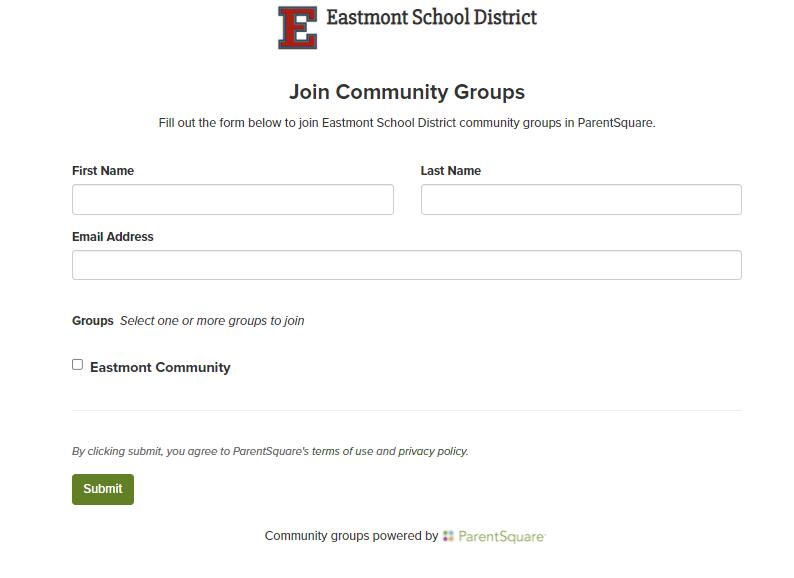
3. You will receive an activation email to complete your registration. Click Activate your account.
- Example of activation email:
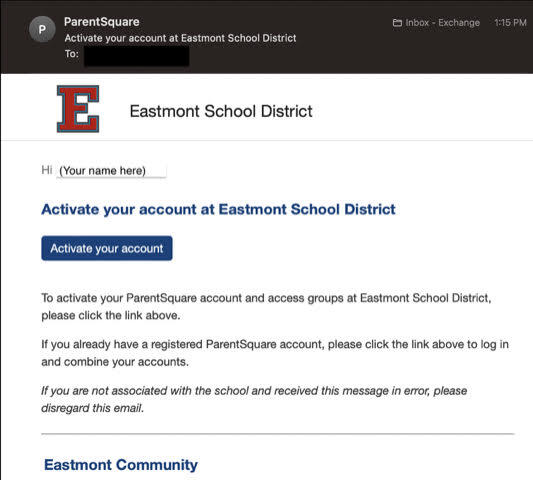
4. Now you will receive notifications when a post is sent to the group. Click the link View in ParentSquare to read the full message.
This site provides information using PDF, visit this link to download the Adobe Acrobat Reader DC software.
